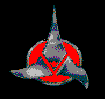
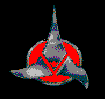
[FekLar]'s MP3 Clipping Tutorial Page 4
This file was recorded with the record level set way too high.

This file has truly suffered at the hands of the incompetent. This file was actually downloaded from dalnet, and this is not uncommon. The pollution of the IRC channels with clipped files shows a serious lack of understanding, or perhaps the pollution is intentional...
In many places in this file, the white line gets pegged to the top of the display from one end to the other, and hardly ever gets a chance to fall back down. The distortion in this file is painfully evident to the ear. More than 80 percent of the original dynamic range has been lost, and it makes a decent automotive stereo sound like a cheap beat-up ghettoblaster.
Delete any file that you download or rip on sight, if it shows this pattern of clipping, or that demonstrated on the previous page. In the case of this file, take the advice of the artist: turn and walk away.
Again, be certain that your WinAMP Equalizer is turned off when you check your files for clipping! The signal goes through the EQ before it goes through the graph, so having the EQ turned on will produce false results.
You should test any file you download without any plugins running. If you must have one, try the Enhancer plugin, which seems to post process the signal after it comes out of the EQ, but be forewarned that Enhancer is a CPU hog, and you probably want at least a P-300 to run it.
The solution to the problem of clipping lies in getting the rip right the first time. Go back to page one, and scroll to where you left off if you were impatient, or back to the Cool Edit images, and read downwards from there.
[FekLar] has *spoken
Go back to [FekLar]'s MP3 Clipping Tutorial Page 1