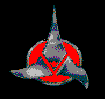
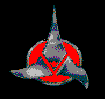
[FekLar]'s MP3 Clipping Tutorial Page 2
This file was recorded with the record level set slightly too high.

Pay attention to the peak indicators. The fire display in WinAMP displays the waveform in a different graphical format than Cool Edit uses. Cool Edit shows left and right, and positive and negative for each channel (above and below the red line). WinAMP's display does not need to be as precise as Cool Edit's, so it merges the positive and negative parts of the wave by replacing the negative values with absolute values (the minus sign stripped off) and then averages the two signals. It then combines the two stereo channels into a single display channel. This creates a basic peak level indicator, which is all WinAMP really needs for its awesome display.
At the bottom of the fire display is zero signal, and at the top, 100 percent. Values of 0 to 33 percent signal level are green colored, values from 34 to 66 percent are yellow, and values from 67 to 99 percent are red. A value of 100 percent signal level or above (clipping) is at the very top of the display, colored in white. These are the little white peaks you see continuously 'falling off' of the display. Use you own WinAMP to see these peaks better. Seeing too many of these little white peaks is the surest indicator of clipping.
In a case of really bad clipping, as the file is played, you will see a solid line of white across the top of the fire display almost continuously.
This file never displays this bad a degree of clipping, but notice that at some points, a fairly wide band (measured from left to right, about a fifth or sixth of the total fire display width) goes up past 100 percent from time to time, and a white line this wide is visible at the top of the display. A narrow band of frequencies doing this from time to time is not always a bad thing, and may well indicate that the artist and recording studio employed some form of compression when the song was originally recorded. A few narrow bands peaking from time to time is also normal.
The easiest way to recognize clipped files is the eye, not the ear, especialy with a mild case of clipping. This file has had its quality reduced from near-CD quality to slightly below near-CD quality, but is stil above FM radio quality. Given the limitations of the human ear, this file is not in bad enough shape to discard and replace. Now let's move on to the next page to look at a more significant case of clipping.
Go to [FekLar]'s MP3 Clipping Tutorial Page 3